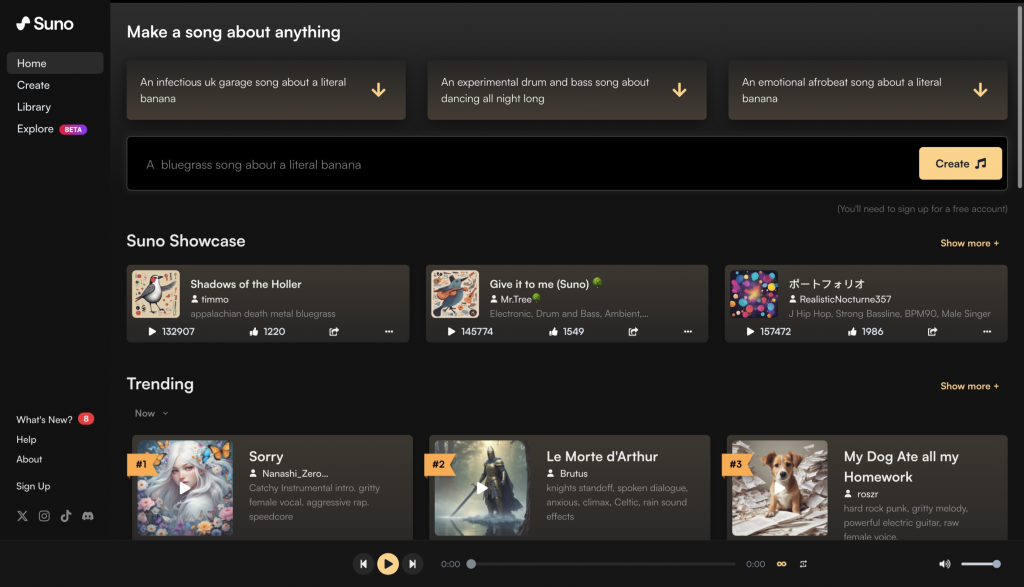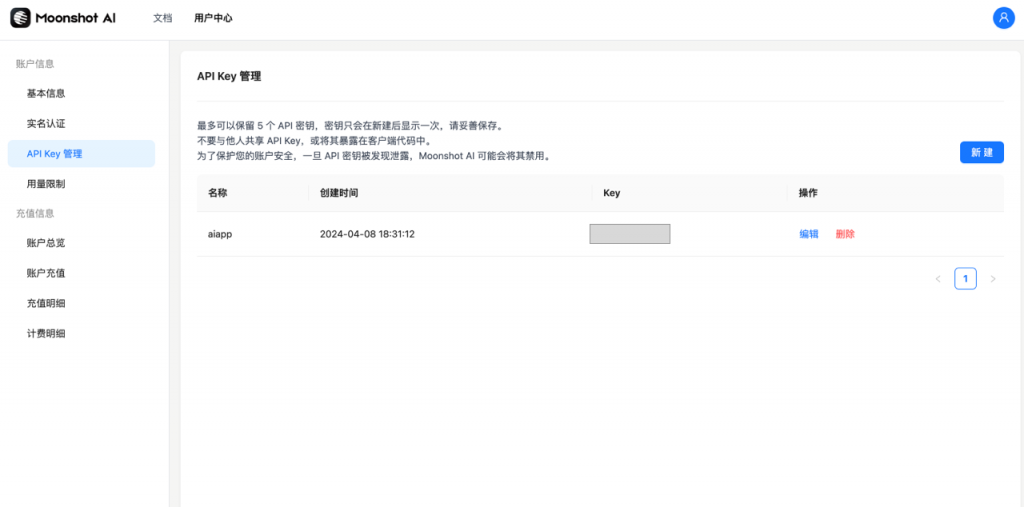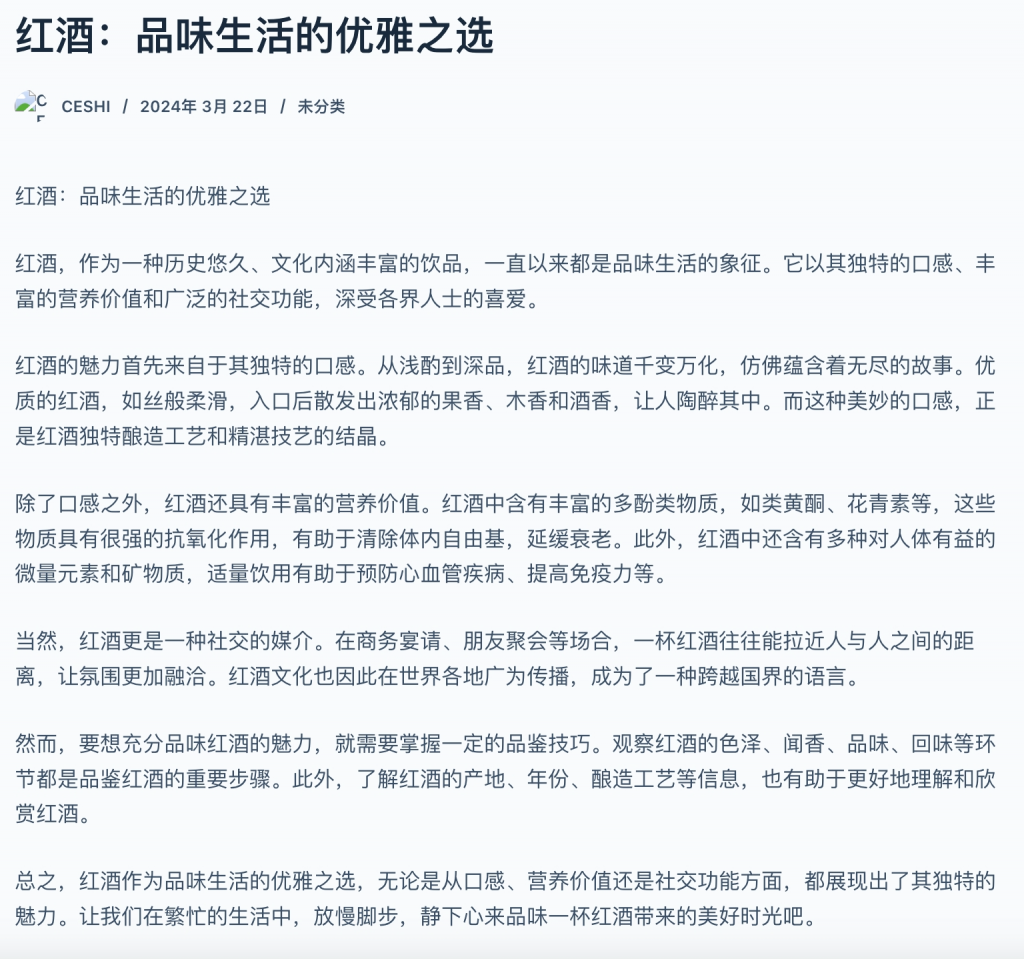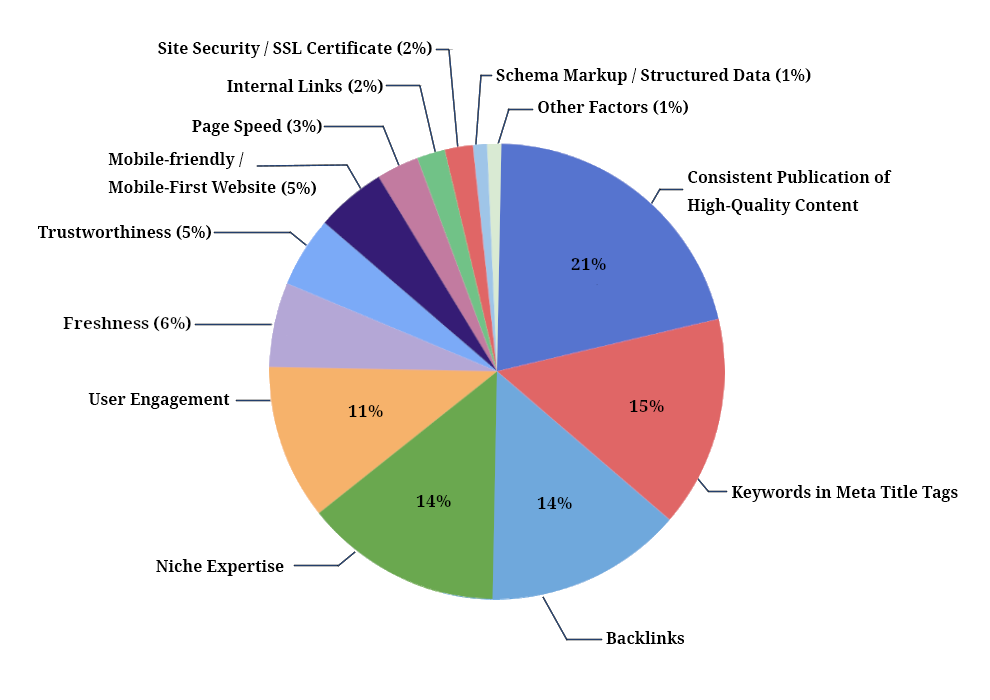notes
WordPress AI SEO Pro v2.0 released: merge overseas and domestic versions, support multiple large language models
The original WordPress AI SEO plug-in was divided into an overseas version and a domestic version. Starting from this version, the overseas version and the domestic version will be merged. After the merger, […]
Suno AI: How to use Suno AI to make an AI Music Generator
Suno AI, a large-scale model that can generate music and songs based on prompt words, has become quite popular recently. Although there is no official API support, its functions can also be used through unofficial interfaces. Users only need to fill in the music type and click "Create" to generate music, which reflects the broad prospects and convenience of AI music generation.
Moonshot AI: How to access Kimi large model?
The Kimi model has attracted attention in the domestic AIGC field and has been integrated into the AI SEO CN version of the Wordpress plug-in. Developed by the Dark Side of the Moon Technology Company, it features long text input and output, up to 2 million words. Users operate on the platform through registration and API keys, and can choose different context length models. The price varies according to the model and user level, and the integrated application is easy and has good performance.
Baidu Wenxin large model version comparison test: ERNIE 3.5 8K VS ERNIE 4.0 8K
The AI SEO Wordpress Plugin is being upgraded to support Baidu's ERNIE 4.0 8K, although tests show little difference in SEO effectiveness compared to ERNIE 3.5 8K. Despite better stylistic quality with 4.0, the newer model is significantly more expensive and slower, with higher error rates during batch processing. Thus, ERNIE 3.5 8K remains the more cost-effective choice for SEO purposes.
AI SEO WordPress Plugin v1.2 released
Around the Spring Festival, Google adjusted its attitude towards AI-generated content, resulting in a large number of websites using AI-generated summaries being banned. But what Google actually objects to is a lot of duplicate content. SEOers should produce content that is useful and differentiated for users, understand search intent and create content. AI SEO WordPress plugin new features help generate useful and unique content as per outline.
robots.txt: An SEO issue that has been ignored
After constructing two sites with Next.js last month and noticing poor Google indexation, the issue was identified as a missing robots.txt file. To address this, a robots.txt with rules to allow all user-agents, enable access to all content excluding the 'private' directory, and link a sitemap was added to the Next.js app directory. This resolved the indexing issue, underscoring the importance of robots.txt for site visibility.
WordPress SEO: How to dynamically modify meta title?
The meta title, which is the content of the title tag in the head tag of the page, is very important for SEO. Sometimes we need to […]
2024 SEO Trends: How to do SEO in the AI era?
1. Proportion of Google SEO ranking factors in 2024. Original text: https://firstpagesage.com/s […]
Google Gemini API Development Guide: How to integrate Google Gemini into your websites and projects?
Last month, Google released Gemini. Immediately afterwards, I developed AI SEO based on Google Gemini - automatic and […]
How to solve the problem of connecting to gethub: Failed to connect to github.com port 443
Problem I have been having this problem in the past few days: Failed to connect to github.com port 44 […]