The new WordPress experience: building websites with SAAS, low-code and no-code
On November 6, 2023, WordPress v6.4.2 was released.
Two days later, I migrated my blog to another server. Then upgrade wordpress by the way. After the upgrade, I found that the WordPress theme I designed and developed myself—Themoon—because some of the code conflicted with the new version of WordPress, I had to temporarily abandon the theme I developed and use the theme that comes with the latest WordPress—TwentyTwentyFour. .
Originally I only wanted to use it temporarily, but as a result, I was greatly surprised by this use.
Although WordPress releases a theme every year, it seems that every one of them is ugly and crude. However, this TwentyTwentyFour is very unusual.
The evolution of WordPress
With the Gutenberg editor, WordPress has completed a comprehensive transformation from a simple content management system (CMS) to a CMS-based content creation system.
Gutenberg editor, used for creation.
TwentyTwentyFour theme, used for display.
In this way, you can build a website based on WordPress, using SAAS, low-code and no-code methods, and build every or every kind of page.
You can let your imagination run wild and build pages almost any way you want to host a variety of content.
Try it out:
Modify homepage template

In the background, click "Appearance - Edit" to enter this page. Then you can modify the homepage template based on Gutenberg editor. Other page templates are modified in the same way.
Add a custom Post Type template
My blog uses a custom Post Type to manage and display the books I write. It was originally integrated into the theme developed by myself, but in fact it can also be loaded separately as a plug-in. Not only this Post Type-related function can be separated, almost all functions of TheMoon are built in the form of components, which are highly decoupled and can be loaded independently as plug-ins, or multiple components can be merged into one plug-in for loading. . After I uninstalled my version of TheMoon, I combined some of the things I needed into a plugin to reload.
However, when customizing a Post Type, you usually need to add archive-xxx.php and single-xxx.php to the theme to display the list page and content page of the customized Post Type.
But in TwentyTwentyFour theme, you no longer need to write code and build these two files. Just build the template directly in a low-code and no-code way.
1. Add template
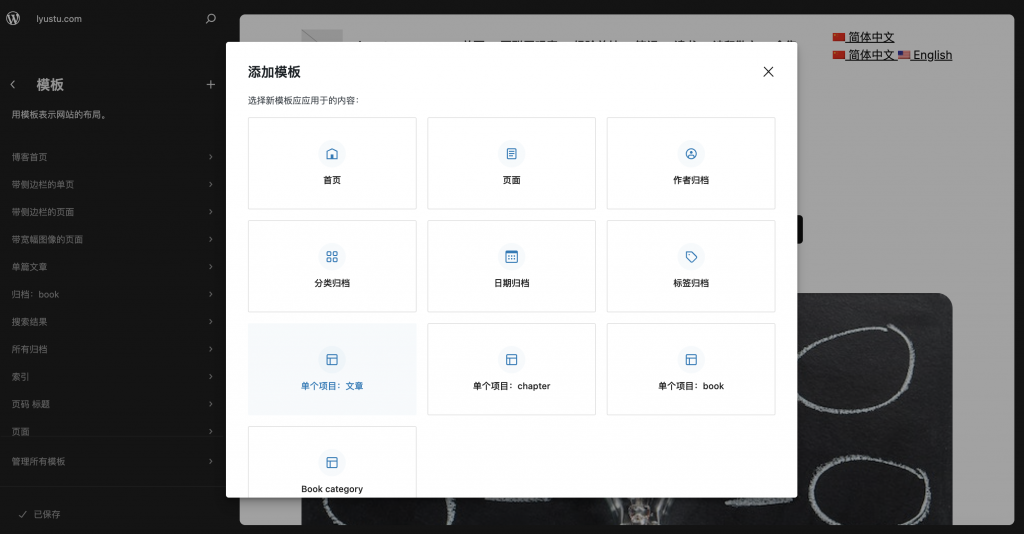
Click the "+" next to "Template" on the left, and then select the template you want to add.
2. Select the scope of use of the template

Here comes the power, you can create templates for all projects with customized Post Type, or you can create templates for a specific project.
3. Select a template
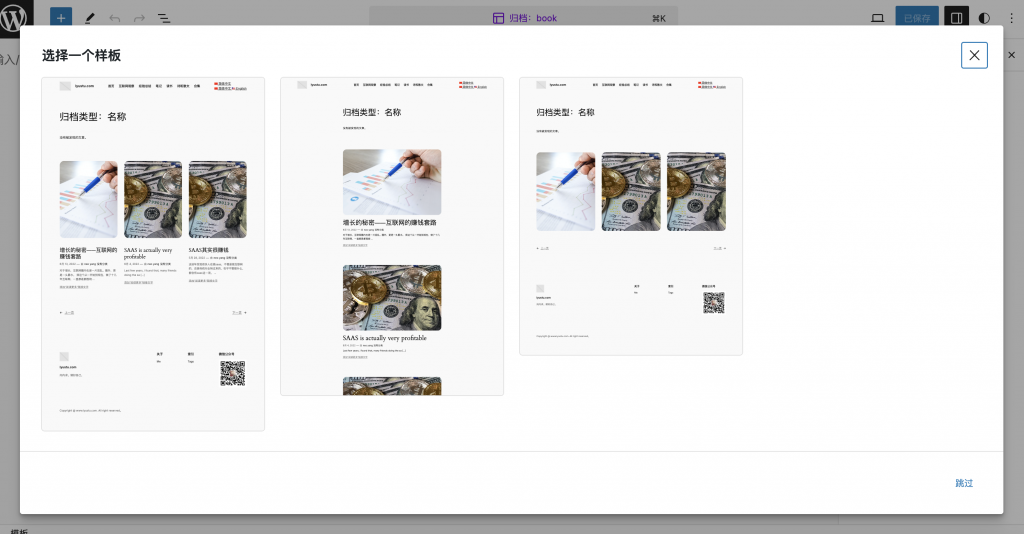
Select an existing template. Of course, you can also not choose a template and build this template from scratch.
4. Modify the template.
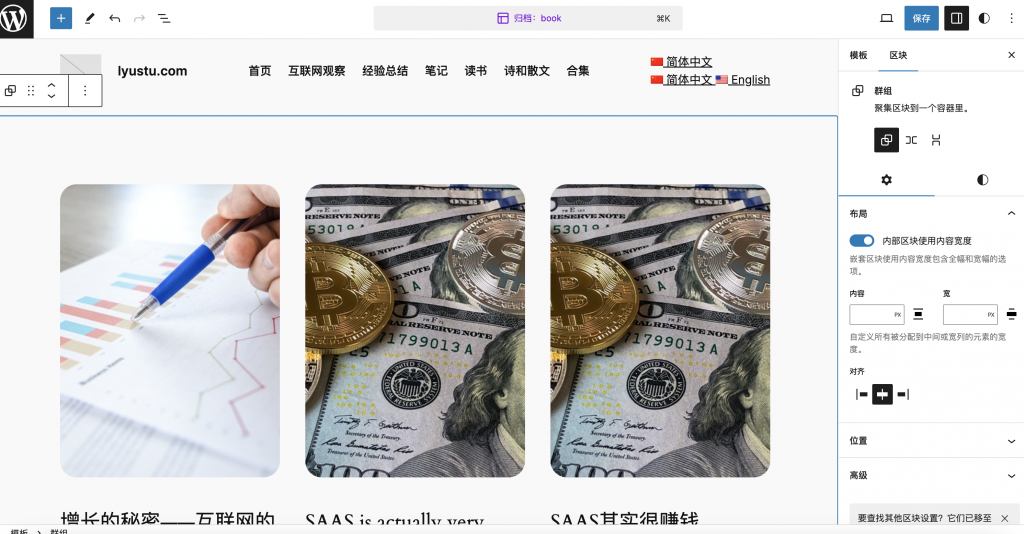
Modify it according to your ideas.
Custom template
1. What is a model?
WordPress templates are modules that are combined and reusable based on blocks.
There are two types of templates. One is the block template, which can be reused on any page. The other is template components, which are used to build components that are common to the entire site.
2. Create a new block template
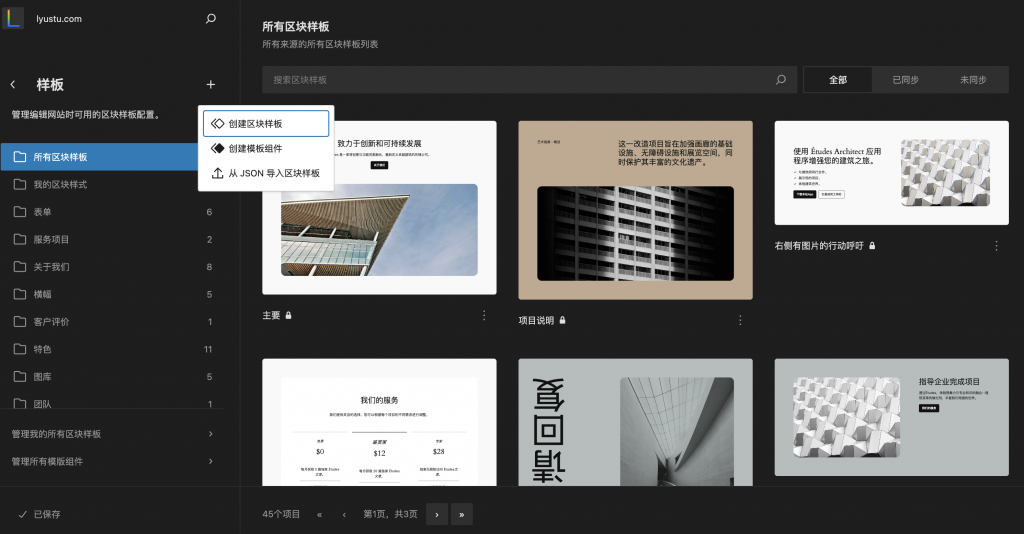
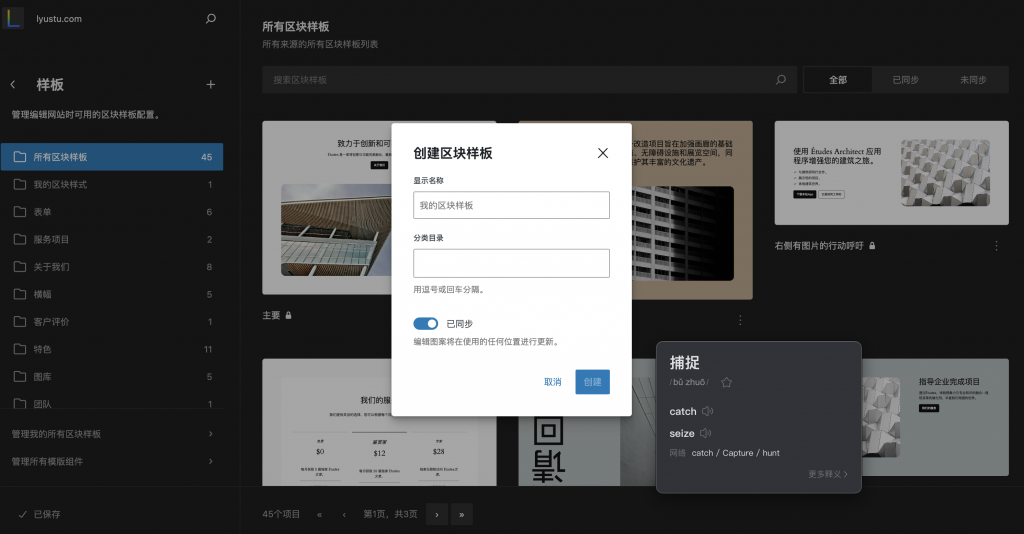
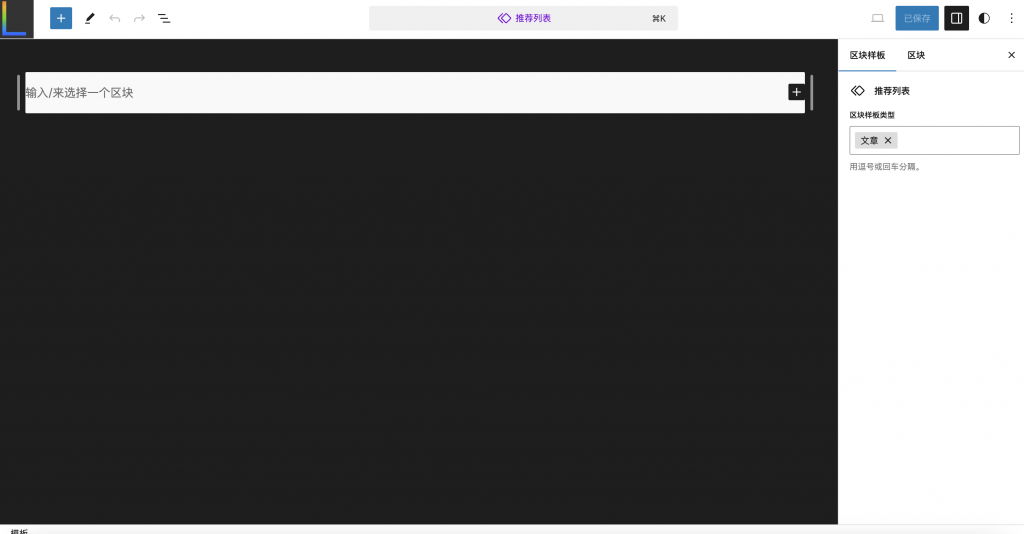
3. Create a new template component

Market demand and development trends of WordPress plug-ins and themes
A few years ago, the release of the WordPress Gutenberg editor caused a bunch of originally very profitable page builders to lose their market.
Nowadays, the new version of WordPress and the official theme under the new concept will definitely make a bunch of WordPress themes that were originally very profitable lose the necessity of existence.
So, is the WordPress plugin and theme market about to decline? You know, the popularity of WordPress is largely inseparable from third-party plug-ins and themes. WordPress has also always attached great importance to the construction of the developer ecosystem. Could it be that the WordPress developer ecosystem will also decline in the future?
I think not. Not only will the WordPress plug-in and theme market not decline, it may even become more prosperous. However, the original development methods and product requirements have changed, and it is no longer feasible to develop plug-ins and themes according to the original methods.
There are a few points to note below.
1. The Theme must support block construction
Themes that do not support block construction will quickly lose market and be completely eliminated.
2. Block and template are directions.
User needs will gradually shift from the function of the plug-in to "What blocks does this plug-in have?" and "What kind of boards does this plug-in have?".
Therefore, plug-in development will provide more blocks and templates in the future.
And, in fact, this may also be a very profitable new market.
Summarize
Times are always improving. New ideas and new methods are always emerging. Every new development will eliminate many inherent things, but it will also create new markets.

关注我的微信公众号

