WordPress AI Writer: Purchase, Download and Install
1. Download the free version
1. Download directly from the WordPress AI Writer page
https://www.lyustu.com/en/wordpress-ai-writer/
On this page, just click Download Free Edition.
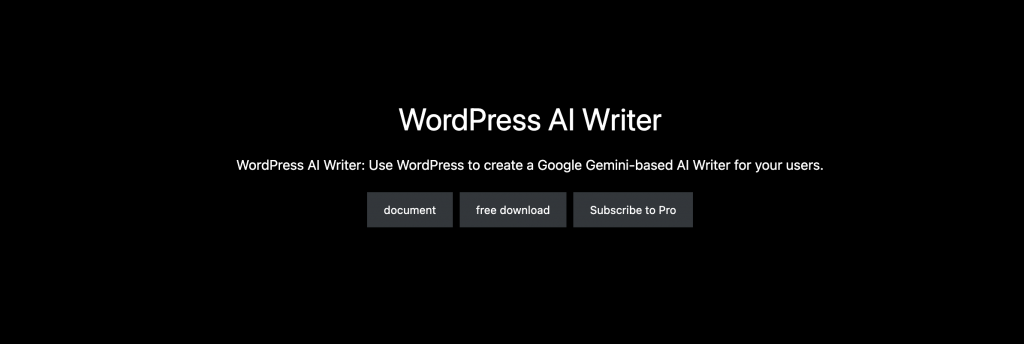
2. Download from the WordPress AI Writer product page
https://www.lyustu.com/product/wordpress-ai-writer/
Fill out the form and get the download link, which will be sent to the email you filled in.
2. Subscribe and download WordPress AI Writer Pro
https://www.lyustu.com/en/product/wordpress-ai-writer-pro/
1. Pay directly with Paypal or add to the shopping cart and pay
2. You will get the order after payment
The order contains a download link for WordPress AI Writer Pro, and the order containing the download link will also be sent to your email.
3. Installation
There are two ways to install WordPress AI Writer.
1. WordPress plugin installer
In the plugin management page of the WordPress backend, click "Install plugin". Then upload the compressed package of the WordPress AI writer plugin. Then click to install.
2. Install using FTP
Unzip the zip file of the WordPress AI Writer plugin and upload the folder to the "wp-content/plugins" directory of the website via FTP.
Find "Themoon WordPress AI Writer" in the "Installed Plugins" list in the WordPress backend and click "Enable".

copyright © www.lyustu.com all rights reserved.
Theme: TheMoon V3.0. Author:neo yang
