Nextjs+next-intl多語言國際化最佳實踐(APP路由器)
Nextjs有兩種路由器:APP路由器和Page路由器。
前段時間,在Page路由器下,對nextjs做了國際化,並做了總結:
但Page路由器將會是Nextjs逐漸淘汰的路由器。所以,最近,基於APP路由器,對Nextjs做了國際化。
一、Nextjs國際化解決方案的選擇
1、i18next + react-i18next + i18next-resources-to-backend + next-i18n-router
似乎大多數都在用這個,我試了一下,挺複雜,還沒成功,所以我放棄了。
2、next-i18n-router react-intl
看著也挺複雜,由於有1的陰影,放棄了。
3、next-intl
next-intl 是一個完整的nextjs的國際化方案,無須其它軟體包。而且配置相對簡單。更重要的是,我配置成功了,沒遇到莫名其妙的問題。
所以,就是它了。
二、目錄結構
.三、國際化路由
1、novigation.js
這是個配置文件,這個文件中配置的項目會在其它一些文件中調用。
; , , , ,,,]; ; ; , : , : , : , : , : , : , : , : }, ] 2、[locale]目錄
app目錄中的頁面檔案全部放到[locale]目錄中。
3、中間件:middleware.js
說明:
實現以下樣式的URL
預設語言的URL:
首頁為:www.xxx.com
內頁為:www.xxx.com/about
其它語言的URL:(以西班牙語為例)
首頁為:www.xxx.com/es
內頁為:www.xxx.com/es/about
另外,如果URL中輸入了預設語言,例如預設語言為英語,使用者輸入URL:www.xxx.com/en
那麼,將自動前往www.xxx.com
代碼:
, ], };四、載入翻譯文件
1、翻譯文件
說明
我的翻譯檔案放在了「public」目錄中,但,其實,翻譯檔案也可以放在其它目錄中,只要在i18n.js檔案中配置好想應的路徑即可。
翻譯檔案是一個json文件,json檔案可以是嵌套格式,也可以不嵌套。這兩種,最終,在引用時會稍有不同。
程式碼(不嵌套)
{ : , }程式碼(嵌套)
{ :{ :, } }2、i18n.js文件
說明:
這個文件,是導入翻譯文件的,關鍵是配置翻譯文件的路徑,要和你的翻譯文件所在的路徑保持一致。
路徑中的${locale}表示語言。
程式碼
; 3、next.config.js的配置
/** = {} =)(); .五、實現翻譯
layout.js中的程式碼:
''''''''''''''< =>
< = =>
<>< />< /></>
</>
</>
);
}
page.js中的程式碼:
參數locale表示當前的語言。
如果翻譯檔案是不嵌套的方式,則const t = useTranslations();
如果翻譯檔案是嵌套的方式,則根據檔案結構和實際需要,用類似:const t = useTranslations(“bbb“);
''''<>
< =<>)}</></>
</>)六、語言切換器
1、效果
下拉選擇語言,目前頁面切換到所選的語言的頁面。
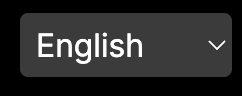
2、代碼
;
;
;
() {
();
();
();
. = (. });
};
(
<>
<
=
=
=
>
< = ></>< = =></>)
})}
</>
</>
);
}
() {
( => {
.七、SEO和搜尋引擎友好
1、Meta data
nextjs的APP路由器,產生頁面的title和Meta data,我嘗試了三種方式:
第一種方式:在layout.js中直接使用:expert const metadata={}
第二種方式:在page.js中使用動態產生Meta data
可參考:Optimizing: Metadata | Next.js (nextjs.org)
第這兩種方式,對於多語言的title和Meta data,我都失敗了。最後用了第三種方式,也是最簡單、直白的方式。
第三種方式:直接在page.js寫title標籤和Meta標籤。
所以,page.js的程式碼改成了這樣:
''''<>
<>)}</>
< = =</>
< = =></>
< = =></>
< = =></>
< = =></>
< = =></>
< = =></>
< = =></>
< = =></>
< = =></>
< =<>)}</></>
</>)2.多語言導航:讓搜尋引擎更容易發現多語言URL
說明
語言切換器是前端渲染的,所以,我在頁面的底部,也就是元件Footer.js中增加了後端渲染的多語言導航。點選對應的語言就會進入此語言的網站首頁。
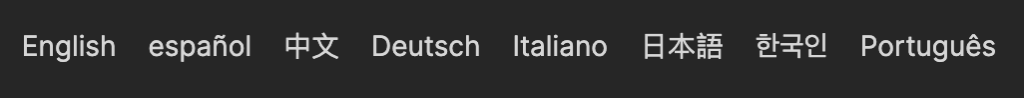
Footer.js程式碼如下:
;
(){
(<>
< =></>
< =>
< =>< = = =></>< = = =></>)
})}
</>
< =>
<></>
</>
</>
</>
)
}
八、總結
國際化路由、翻譯文件的結構與引進、翻譯的實作。無論哪種國際化方案,都會涉及這三個面向。雖然都不叫麻煩,但總的來說,next-intl相對還是簡單一些。
九、參考
A Deep Dive into Next.js App Router Localization with next-intl
A complete guide for setting up next-intl with the App Router

关注我的微信公众号

