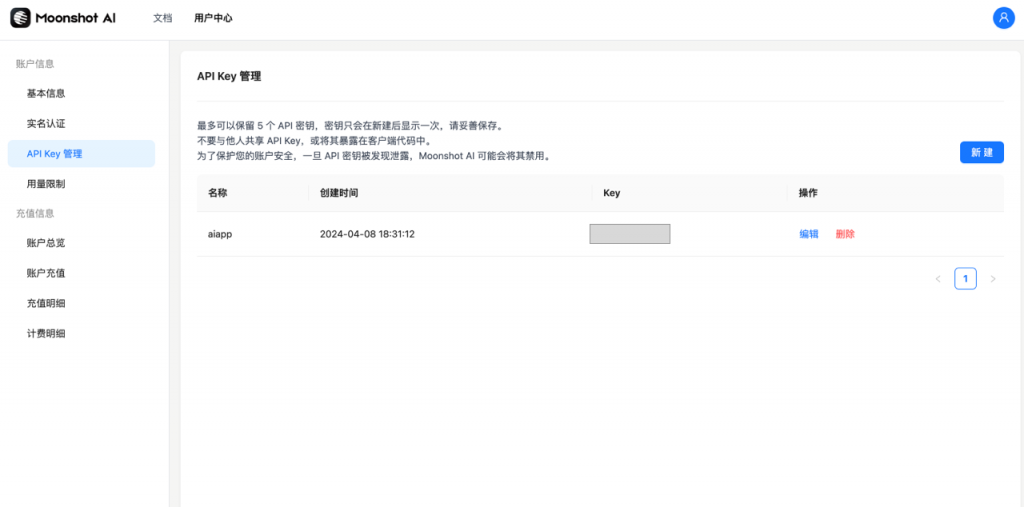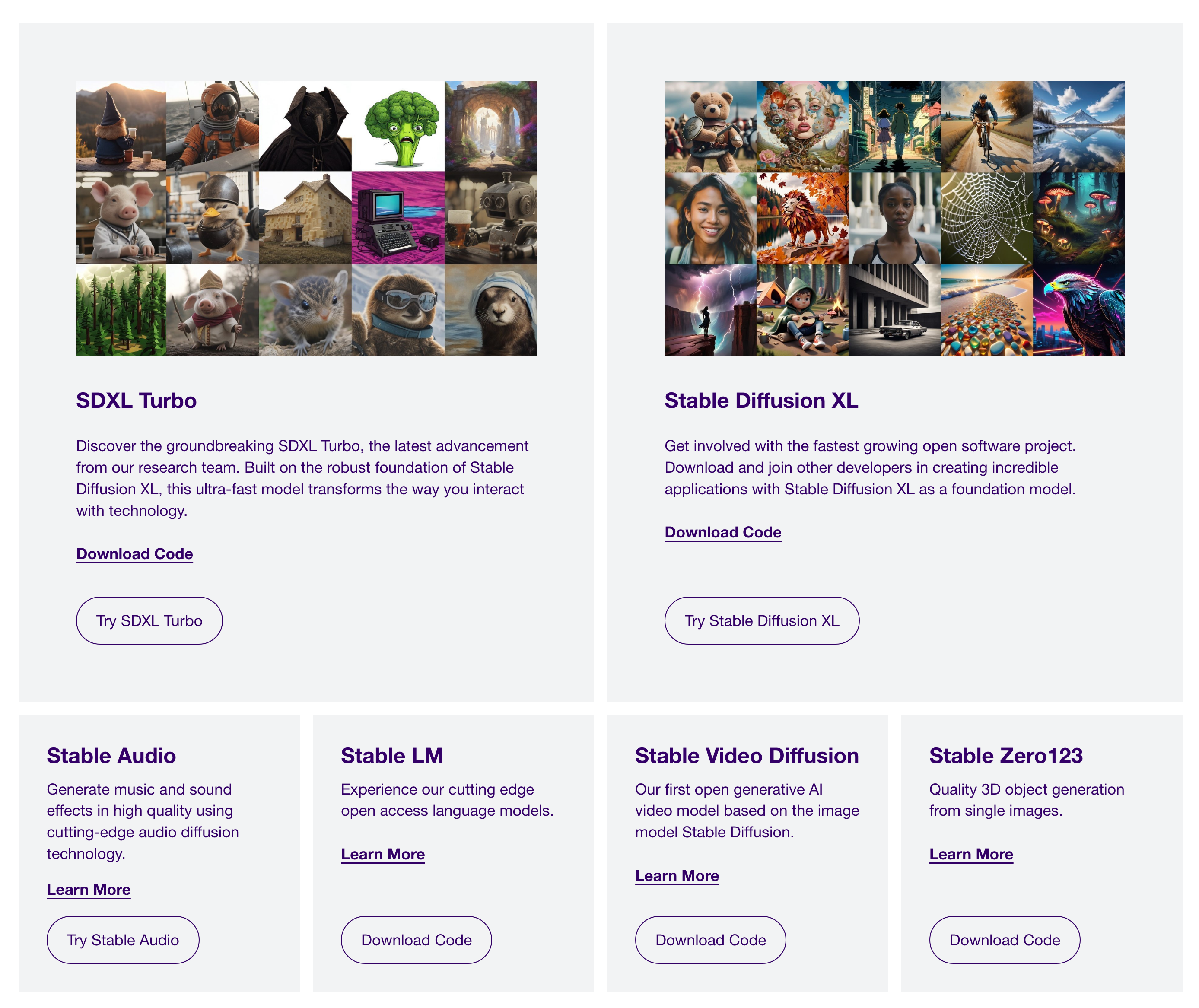wordpress
WordPress is an open source content management system (CMS) that allows users to create and manage their own websites. WordPress offers many plugins and themes that extend its functionality and adapt it to various website needs. It's easy to use and has many community-supported resources available. Therefore, it has become the tool of choice for many individuals and small businesses to create websites.
Link:WordPress official website
WordPress AI SEO Pro v2.0 released: merge overseas and domestic versions, support multiple large language models
The original WordPress AI SEO plug-in was divided into an overseas version and a domestic version. Starting from this version, the overseas version and the domestic version will be merged. After the merger, […]
Moonshot AI: How to access Kimi large model?
The Kimi model has attracted attention in the domestic AIGC field and has been integrated into the AI SEO CN version of the Wordpress plug-in. Developed by the Dark Side of the Moon Technology Company, it features long text input and output, up to 2 million words. Users operate on the platform through registration and API keys, and can choose different context length models. The price varies according to the model and user level, and the integrated application is easy and has good performance.
AI SEO WordPress Plugin v1.2 released
Around the Spring Festival, Google adjusted its attitude towards AI-generated content, resulting in a large number of websites using AI-generated summaries being banned. But what Google actually objects to is a lot of duplicate content. SEOers should produce content that is useful and differentiated for users, understand search intent and create content. AI SEO WordPress plugin new features help generate useful and unique content as per outline.
SDXL: How to use Stable Diffusion
Recently, a WordPress plugin based on the latest version of Stable Diffusion XL (SDXL) was developed. Stable Diffusion is a free, open source image generation model, and the code can be downloaded directly through the official website Stability AI. Although it is more expensive and difficult to deploy the model yourself, it is possible to use a Docker image or install it manually. In addition, large models and APIs can be consumed or deployed through the Replicate.com website. In general, Stable Diffusion and SDXL are widely used in AI image generation products.
WordPress SEO: How to dynamically modify meta title?
The meta title, which is the content of the title tag in the head tag of the page, is very important for SEO. Sometimes we need to […]
How to get a lot of traffic quickly with AI SEO WordPress Plugin?
Although the AI SEO WordPress plugin is designed to automate many SEO tasks, it is not designed to obtain rankings and traffic in batches […]
How to apply to use Baidu Wenxin large model?
My AI SEO WordPress plugin released a CN version today. AI SEO CN WordPress Plugin Subscription […]
The new WordPress experience: building websites with SAAS, low-code and no-code
On November 6, 2023, WordPress v6.4.2 was released. Two days later, I migrated my blog to another server. Later […]
WordPress migration and upgrade: solve problems such as white pages, 404, pseudo-static, plug-in installation failure, plug-in update failure and inaccessibility, etc.
In the past two days, I have migrated my blog and upgraded it to the latest wordpress 6.4.2. Many problems arose in the process and were solved one by one.
Record it.
white pages
Uninstalled several plug-ins and uninstalled the theme I developed: themoon. That solved the problem.
404 and pseudo-static
The new server is nginx. Need to be added to the configuration:
location / { try_files $uri $uri/ /index.php?$args; }Plug-in installation failed and update also failed
1. Set the permissions of the plugins directory to 777, and by the way, set the permissions of the themes directory to 777.
2. Enable PHP functions in PHP.ini: chmod
Without enabling this function, WordPress cannot install and update plugins.
After the plug-in update failed, the entire site became inaccessible.
Tip: "Please wait one minute..."
In fact, that's how it's always been.
All you need to do is log in to the server via FTP, find the .maintenance file in the root directory, delete it, and that's it.
the_posts_pagination() ——wordpress paging principle
I have never understood the paging principle of wordpress lists. I finally figured it out today.
The list and pagination data of wordpress are written in the global parameter: $wp_query. As long as the queried list data is put into this parameter, you can use the_posts_pagination() or get_the_posts_pagination() to display the pagination. As for the page that appears after clicking the pagination, Don't worry, wordpress has already done it.
Code:
global $wp_query;
$wp_query=new WP_Query($arg);
Then, you can use the_posts_pagination() to display pagination under this list.